eBoostr Version 3 released
January 28th, 2009 | News
We are pleased to announce the availability of the new version 3. The new features of eBoostr 3 include an enhanced interface to select applications of your choice to give them more performance.
eBoostr 3 introduces a great number of enhancements, including:
- Full Windows Vista and Windows 7 compatibility;
- Dramatically increased RAM and flash devices cache speed;
- An advanced cache/statistics viewer.
Windows Vista Support
The feedback provided by more than 2000 beta testers during the Beta Program showed a visible and significant increase in performance on Windows Vista regardless of the amount of memory (RAM) installed. Many reports included that eBoostr performs even better than ReadyBoost.
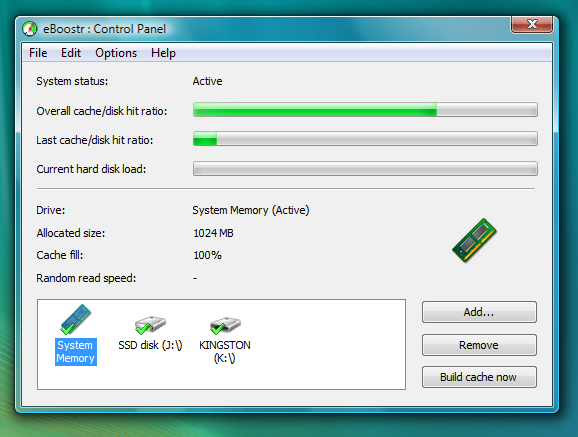
eBoostr Control Panel on Vista
Better Performance and More Accurate Statistics
Several improvements in load balancing mechanism, read requests parallelization in the new version optimize a hard disk and cache devices load leading to higher overall read speed and better performance. New “flood control” feature detects massive file read requests from an antivirus, anti-malware scans, local computer search utilities etc., and effectively discards them from the working statistics. This ensures that the cache contents will have an optimal state and no space will be wasted with unneeded files or data.
Applications Priority
Now you can decide which applications you’d like to be loaded into the cache for more acceleration. To give a priority for an application of your choice just drag-and-drop it from the list of detected apps or drag-and-drop an application shortcut from your desktop or start menu into the accelerated applications list.
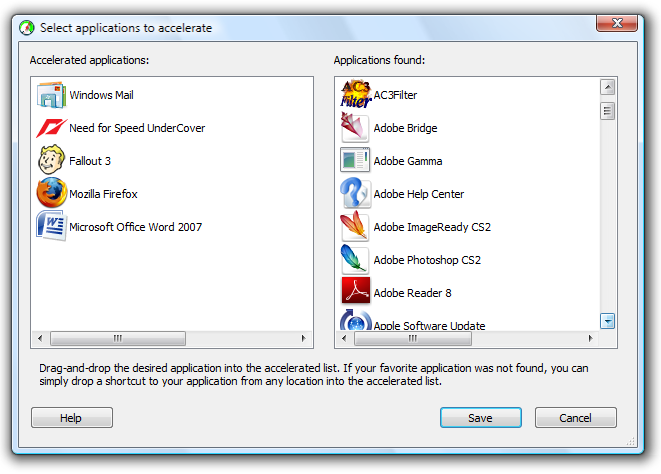
Select applications to accelerate
Device Types Supported in Version 3
- USB thumb flash drives (ReadyBoost® Enhanced recommended);
- flash memory cards (CF, SD, SDHC, MMC etc);
- direct RAM cache or RAM disks;
- Intel® Turbo Memory (Windows Vista® only);
- Solid-state drives (SSD);
- As well as additional hard disks.



