Announcing Beta of eBoostr 3
November 12th, 2008 | News
Announcing eBoostr version 3 Public Beta Test
The new version 3 now works on Windows Vista and you may be wondering whether you need it if you have ReadyBoost and SuperFetch already. eBoostr functionality differs from them both and can be used as an additional performance boosting solution. RAM cache is much faster compared to Windows system cache (see below.) eBoostr does not operates with pagefile (as ReadyBoost does)in any way–it caches all most frequently accessed data and files on your flash devices. You will notice a speed increase even if you have a plenty of RAM and a super fast processor installed. Check it out yourself.
A detailed list of changes you can find at the bottom of the page and here is a quick summary:
- Full Windows Vista compatibility; new
- Greatly increased RAM and flash drives cache speed;
- Applications priority list; new
- An advanced cache/statistics viewer. new
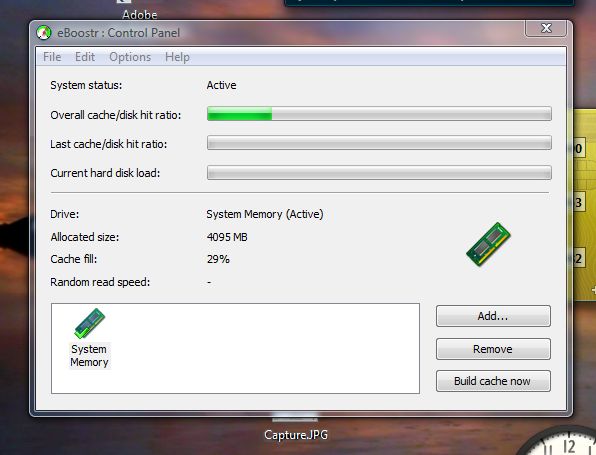
Vista screenshot
Application priority
Now you decide which applications you’d like to give more boost. Just drag-and-drop the needed application from the list of found apps or drag-and-drop a shortcut to it from your desktop or start menu.
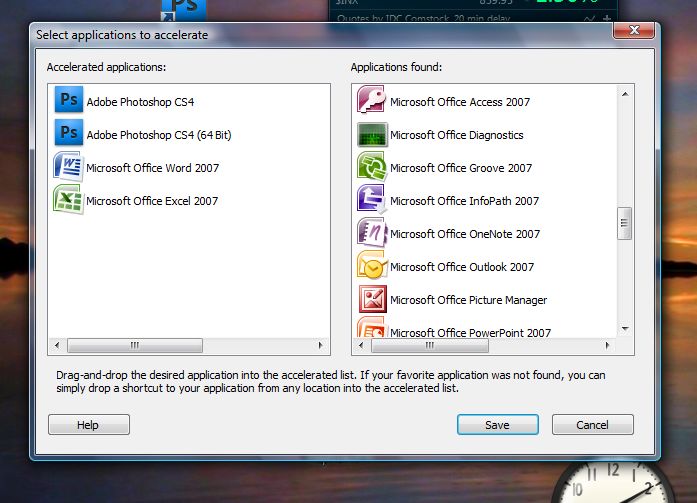
Applications priority
More speed from cache devices
Due to the improvements in load balancing mechanism, splitting and paralleling read requests you will get more speed compared to version 2. Both your hard disk and flash cache device will work with optimal load and better overall read speed.
RAM cache now works much faster due to the use of a special FastIO mode. Here is a sample graph (X-axis is the read chunks size in KBs, Y-axis is the read speed in MBs):
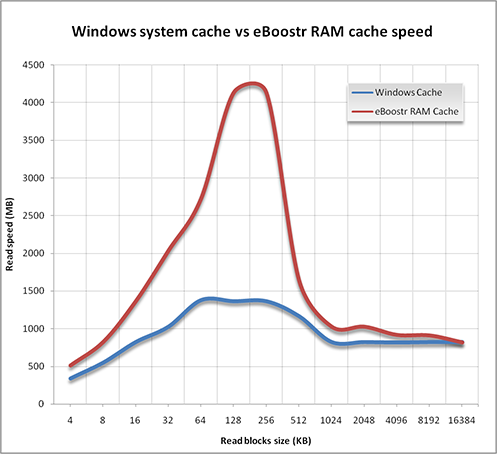
Windows cache VS eBoostr memory cache
Full list of changes
- Chkdsk not running on boot in case of RAM cache fixed;
- U3 system enabled flash drives incompatibility fixed;
- Drives/disks with unassigned letters can now be used as cache devices;
- Application priority list feature added;
- Automatic antivirus software and various indexing applications scans are now detected and ignored in file read statistics;
- Full Windows Vista and Server 2008 compatibility;
- Expanded statistics on cache contents and applications added;
- Build cache now uses non-cached write operations (no more “Windows delayed write failed” errors);
- You’ll get stable and consistent cache device speed values now (due to the previous change);
- Speed check procedure is now limited in time (20 seconds per each phase) to prevent very-very-very long tests in case of a slow HDD;
- Flash devices cache speed increased (better load balancing, split and parallel reads);
- RAM cache speed increased (makes use of FastIO mode);
- Less overall system load in eBoostr components added (removed requests for opening file handles, performance counters use removed, page faults reduced);
- Tons of minor bug fixes



